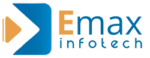SAP UI5/FIORI Training In Hyderabad
UI5 evolution stands for fundamental improvements as part of an ongoing effort to advance SAPUI5, to enable applications to run faster, and code to become more modular. By embracing web standards, asynchronous loading, and emerging technologies, SAPUI5 continues to be a future-proof,
enterprise-proven solution. SAPUI5 is a JavaScript application framework designed to build cross-platform, responsive, enterprise-ready applications. The library’s feature set includes model–view–controller patterns, data binding, its own UI-element library, and internationalisation support. No need to worry about device specifics! UI5 apps run on smartphones, tablets, and desktops. The UI controls automatically adapt themselves to each device’s capabilities and make the most of the available real estate.
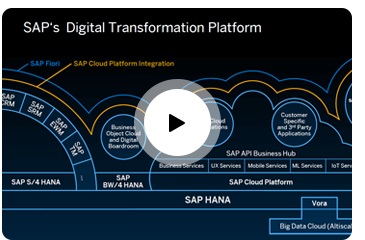
| Jaunary-28th | SAT & SUN (12 WEEKS) Weekend Batch |
Timings – 08:30 AM to 11:30 AM (IST) | |
| Jaunary-30th | MON – FRI (75 DAYS) Weekdays Batch |
Timings – 07:00 AM to 09:00 AM (IST) |
| Jaunary-28th | SAT & SUN (12 WEEKS) Weekend Batch |
Timings – 08:30 AM to 11:30 AM (IST) | |
| Jaunary-30th | MON – FRI (75 DAYS) Weekdays Batch |
Timings – 07:00 AM to 09:00 AM (IST) |
What are the course objectives?
SAP UI5 was initially named phoenix that was later changed to SAP UI5 in 2011.
What are the roles and responsibilities and methodology of this module?
Who should go for this training?
The controller is used to write several events defined in sapui5 which are based on javascript and jquery. You can also use javascript and jquery to achieve the desired goal.
What are the skills that you will be learning with this course?
Experience in Fiori Design patterns, expertise in UI Theme designer.
you will come to know understanding of the UI principles.
Capturing and tracking functional requirements.
What are the prerequisites to learn this course?
As SAPUI 5 and fiori which uses sapui5 is based on these technologies
Instructor-led Sessions
Weekday Classes: 50 sessions of 1 hour each.
Real-life Case Studies
Assignments
Lifetime Access
24 x 7 Expert Support
Certification
SAP Trainee.
Forum
SAPUI5 - Fundamental requisite
- HTML5 – Structure, Headings, Formatting, Font, Paragraph, Div,
Form , Input, RadioButton, CheckBox, Select, Page To page
Navigation. - CSS3 – Cascading Style Sheets: CSS syntax, Integrating CSS
in HTML, Types of Style sheets – External, Internal- CSS,
Selectors – Universal/Global, Type/Element, ID, Class. - Chrome Browser : Console Introduction, Element Tab, Console
Tab and its users – Source Tab and Network Tab. - JavaScript – Intro to Core JavaScript –journey from ES1 to
latest ES2019-ES10 – ECMA10 Latest JavaScript methods –
using Internal and External JScirpts – integrate script into HTML
– Variable Declarations – Primitive and Object Datatypes –
Number – String- replacing document.write() and other methods
in SAPUI5 with MessageToast – MessageBox classes – intro to
the latest ECMA10 JS methods like JSON.stringify() –
Array.flat() – Object.fromEntries() – String.trimStart() –
trimEnd() – Array.sort() – Array.flatmap() and all latest methods
including – Array Properties – Constructors – Methods like
pop(), shift(), push(), slice(), join(), toString(), reverse(), sort(),
copyWithin(), split() , concat(), index(). - JSON – Intro to Object oriented JavaScript – how JSON is used
to handle client side data and in OData Services.
SAPUI5 - Getting started
- Introduction.
- Eclipse IDE installation
SAPUI5 Runtime Environment
- Databinding –
• JSONModel
• ResourceModel
• ODataModel with Real TIME SCENERIOS ONLY.
SAPUI5 Controls
- Action Controls
Button-Info Label- Link – OverflowToolbarButton –
PullToRefresh – ToggleButton – UploadCollection. - Container
Carousel – IconTabBar – Panel – Page. - Data Visualization
VizFrame Charts – Bar – Bubble – Bullet – Column – Donut
– Heatmap – Line – Pie – Waterfall. - Display
Busy Indicator – Image – Label – MessageManager –
ObjectStatus – PDF Viewer – Text – Title. - Layout
VBox – HBox – Form – Grid – ObjectPageLayout. - List
Column – List – ResponsiveTable. - PopUp
Dialog – MessageBox – MessageToast. - UserInput
Calendar – CheckBox – DateTimePicker – Input –
RadioButton – Select – Switch – TextArea.
Major UI5 Topics for RealTimeProject Development
level – View Level – Control Level – MVC Architecture – SAPUI5 With JavaScript View
and XML View – View to View Navigation
OData Services
$orderby – $select – $filter – $expand – using multiple querystrings in a single URL –
Configure the odata domain in the SAP HCP.
SAP WEBIDE:
CLOUD connectors – Invoke WEBIDE from SAP HCP – Usage of Templates – Worklist
, Master Details & CRUD MasterDetails Template – use these for REAL TIME
PROJECTS.
UI5 Concepts
- BindingContext – Filters – using Expand on 2 entitysets – Formatters –
usage of Fragments – Custom Formatters – Expression Bindings – Graphs – CRUD
operations on SAP OData Services in UI5
SAP NetWeaver Gateway Service Builder
• SE37 – Function Module Creation
• Introduction to Netweaver Gateway Service Buildwer
• Architecture
• Installation – Hardware & Software requirements
SAP NetWeaver Gateway Setup and configuration
- SICF configurations
OData Service
• Service Document
• Service Metadata Document
o Elements of OData Documents
• Entity
• Entity Type
• Entity Set
• Property
• Navigation Property
• Association
o Data Model
OData Operations - CRUD
• Read (get)
• Update (put)
• Delete (delete)
OData Query Options
• $select
• $orderby
• Client-side paging ($top, $skip, and $inlinecount)
• $count
• $expand
• $format
OData Service Creation
o Service Generation
Service Creation Process
• Service Implementation
• Service Maintenance
SAP NetWeaver Gateway Service Builder
OData Channel Development Paradigm
• Data Provider Class
SAP FIORI
• STEP by STEP approach of how to place the Fiori Standard and
Custom apps on the Fiori Launchpad
• Fiori Apps Library
• Fiori App Types
Course Support
Real Time Project Procedure and Detailed Course Material, Resume
Preparation.
Daily Assignments and assessing on the Progress from Beginner Level
to Expert Level.
Minute focus on every student/trainee to handle the SAP UI5 Project on
his/her own in the company.

![]()

In future, If I want to learn any courses, I’m sure that I will approach EMAX Technologies Only…..
Thanks to all
![]()

![]()
WHAT IF I MISS A CLASS?
WHAT IF I HAVE QUERIES AFTER I COMPLETE THIS COURSE?
HOW SOON AFTER SIGNING UP WOULD I GET ACCESS TO THE LEARNING CONTENT?
IS THE COURSE MATERIAL ACCESSIBLE TO THE STUDENTS EVEN AFTER THE COURSE TRAINING IS OVER?
- BengaluruDelhi
- Kolkata
- Chennai
- Hyderabad
- Pune
- Gurgaon
- Mumbai
- Noida
Comments are closed.