SAP CPI ON S/4 HANA Training In Hyderabad
SAP Cloud Platform Integration (SAP CPI) serves as a vital and forward-looking component in SAP’s integration strategy, offering a reliable, scalable, and adaptable framework for connecting diverse systems and applications across hybrid IT landscapes. Its proven capabilities make it the platform of choice for orchestrating and managing critical business processes in real time. SAP CPI enables seamless integration between SAP’s flagship solutions like SAP S/4HANA, SAP Business Suite, and next-generation innovations such as SAP BW/4HANA. Moreover, it empowers developers and partners to build and extend integration scenarios tailored to specific business needs, ensuring agility and innovation. With strong support from SAP’s extensive ecosystem, CPI continues to be instrumental in driving intelligent, connected enterprises.
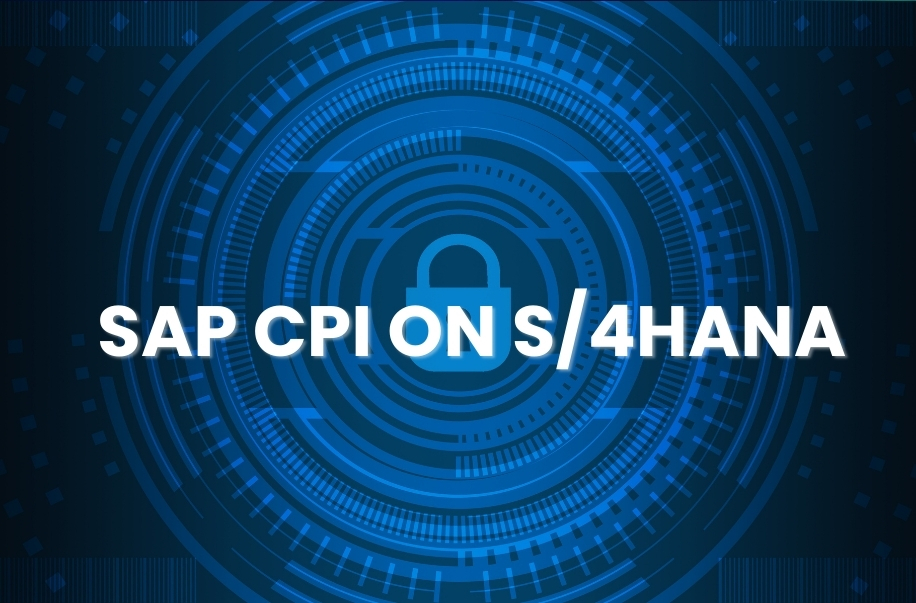
| AUG – 10th | MON – FRI (90 DAYS) ONLINE |
Timings – 08:00 AM to 09:00 AM (IST) |
| AUG – 10th | MON – FRI (90 DAYS) ONLINE |
Timings – 08:00 AM to 09:00 AM (IST) |
What are the course objectives?
-
Understand the Architecture of SAP Integration Suite (CPI):
-
Gain a solid understanding of SAP BTP and how CPI fits within the Integration Suite.
-
Learn about the components, runtime environments, and connectivity options.
-
-
Develop and Configure Integration Flows (iFlows):
-
Design, model, and implement integration scenarios using prebuilt or custom iFlows.
-
Use graphical modeling tools to create end-to-end integration processes.
-
-
Work with Adapters and Protocols:
-
Understand the role of different adapters (e.g., SOAP, OData, IDoc, SFTP, HTTP, etc.).
-
Configure and use appropriate adapters for system connectivity.
-
-
Manage and Monitor Integrations:
-
Use the SAP CPI monitoring tools to track, troubleshoot, and analyze integration flows.
-
Manage runtime artifacts and understand error handling.
-
-
Leverage Pre-packaged Content from SAP API Business Hub:
-
Discover and reuse standard integration content and APIs provided by SAP.
-
Adapt and enhance existing integration flows for custom requirements.
-
-
Implement Message Mapping and Transformation:
-
Perform message transformation using graphical and scripting-based mapping.
-
Apply content-based routing and message processing techniques.
-
-
Secure Integration Flows:
-
Learn about security measures including user authentication, OAuth, and certificates.
-
Implement secure communication channels and data encryption.
-
-
Integrate SAP and Non-SAP Systems:
-
Build integration scenarios involving cloud-to-cloud, cloud-to-on-premise, and hybrid environments.
-
Use cloud connectors and agents for secure on-premise access.
-
-
Apply Best Practices and Lifecycle Management:
-
Follow SAP-recommended best practices for building scalable and maintainable integrations.
-
Understand versioning, transport mechanisms, and lifecycle operations.
-
-
Prepare for SAP Certification (Optional):
-
Align knowledge and hands-on skills with SAP Certified Development Associate – SAP Integration Suite exam (if applicable).
-
What are the roles and responsibilities and methodology of this module?
-
Roles and Responsibilities
1. Integration Developer
-
Design, develop, and configure integration flows (iFlows) using SAP CPI.
-
Utilize message mappings, adapters, and security artifacts.
-
Debug and troubleshoot integration errors.
-
Implement transformations, routing, and exception handling.
-
Collaborate with business and functional teams to understand integration needs.
2. Integration Architect
-
Define integration strategies and design end-to-end architecture.
-
Choose appropriate adapters, protocols, and patterns.
-
Ensure scalability, performance, and maintainability of integration solutions.
-
Govern integration standards and enforce best practices.
3. System Administrator / Basis Consultant
-
Manage connectivity between cloud and on-premise systems (using Cloud Connector).
-
Handle user roles, security artifacts (certificates, keys), and access controls.
-
Monitor performance and ensure high availability of CPI services.
4. Functional Consultant
-
Gather business requirements and translate them into technical integration needs.
-
Validate the functionality of the integration flows from a business perspective.
-
Participate in testing and user acceptance of integration scenarios.
5. Project Manager / Scrum Master
-
Coordinate project deliverables, timelines, and resource planning.
-
Track progress and ensure that CPI deliverables align with the integration strategy.
-
Manage stakeholder communication and expectations.
Methodology
SAP CPI projects typically follow agile or hybrid approaches. Here’s a typical methodology flow:
1. Requirement Gathering & Analysis
-
Identify integration points between systems (SAP and non-SAP).
-
Define business processes and data flows.
-
Document integration specifications and source/target data formats.
2. Design Phase
-
Choose the appropriate integration pattern (asynchronous, synchronous, publish-subscribe, etc.).
-
Design iFlow diagrams and message structures.
-
Determine the right adapters (SFTP, HTTP, SOAP, OData, etc.).
3. Development Phase
-
Build and configure iFlows in SAP CPI Web UI.
-
Implement data mappings, transformations, filters, and error handling.
-
Apply security measures (authentication, authorization, encryption).
4. Testing Phase
-
Unit test each iFlow component.
-
Perform end-to-end testing across integrated systems.
-
Validate performance and exception handling.
5. Deployment Phase
-
Transport artifacts from development to QA and production environments.
-
Ensure configuration parameters (e.g., endpoints, credentials) are environment-specific.
-
Conduct cutover activities and go-live support.
6. Monitoring & Support
-
Use monitoring tools (Message Monitor, MPL, and Trace) for runtime insights.
-
Proactively manage errors, retries, and alerts.
-
Continuously optimize performance and scalability.
Optional: DevOps/CI-CD Integration
For advanced teams:
-
Implement CI/CD pipelines for integration content.
-
Use Git repositories and APIs for version control and automation.
-
Automate testing and deployment processes.
-
Who should go for this training
1. Integration Developers
-
Background: Experience with programming, XML, or message processing.
-
Why: To learn how to design and implement iFlows and build integrations between SAP and non-SAP systems using SAP CPI.
2. SAP Technical Consultants (ABAP, PI/PO, Basis)
-
Background: Familiarity with SAP landscapes and integration using SAP PI/PO or ABAP proxies.
-
Why: To transition into cloud-based integration using CPI and stay relevant as SAP moves to cloud-first solutions.
3. Integration Architects
-
Background: Experienced in designing enterprise-level integration solutions.
-
Why: To understand how to architect hybrid integrations using SAP Integration Suite and optimize cloud-based integration strategies.
4. Functional Consultants (SD, MM, FI, etc.)
-
Background: Domain experts in SAP modules.
-
Why: To understand how integrations work behind the scenes and how data flows between systems, enhancing collaboration with technical teams.
5. System Administrators / SAP Basis Consultants
-
Background: Managing SAP system landscapes, users, and connectivity.
-
Why: To learn how to configure cloud connectors, manage security artifacts (certificates, OAuth), and ensure secure communication.
6. SAP BTP Consultants
-
Background: Working on SAP Business Technology Platform.
-
Why: To expand skillsets with Integration Suite (CPI) as part of end-to-end app development and deployment.
7. IT Professionals Transitioning to SAP
-
Background: Experience in other integration platforms (e.g., MuleSoft, Dell Boomi, Informatica).
-
Why: To move into the SAP ecosystem and leverage existing integration knowledge in a cloud-native SAP environment.
8. Students or Fresh Graduates (with a technical background)
-
Background: IT or computer science graduates.
-
Why: To gain in-demand SAP cloud integration skills that enhance employability and open up roles in SAP consulting and development.
Ideal Prerequisites (Optional but Helpful):
-
Understanding of XML, JSON, and web services (REST/SOAP)
-
Basic knowledge of SAP systems and business processes
-
Familiarity with integration concepts (EDI, APIs, etc.)
-
Exposure to SAP BTP or other cloud platforms is a plus
What are the skills that you will be learning with this course?
- Learn the basic concepts of ABAP Programing
- Good knowledge on dictonary, reports, bdc’s
- Advanced abap topics like sap enhancements and ooabap
- Apply realtime training with end to end implement process
What are the prerequisites to learn this course?
If you know the following things you feel ABAP easy :
- Programming skills.
- Knowledge of Structured Query Language (SQL) and Relational Database Management will be advantageous.
- You should know the basics of programming, like C programming.
- Object-oriented programming concepts ( OOPs) is that you should know very well to excel in SAP ABAP.
Instructor-led Sessions
Weekday Classes: 28 sessions of 1 hours each.
Real-life Case Studies
Assignments
Lifetime Access
24 x 7 Expert Support
Certification
SAP Trainee.
Forum
Overview of SAP Cloud Integration Services:
- Types of services offered by SAP Cloud Platform
- Basic Understating of SAP Cloud Platform Cockpit
- What is IPass
- SAP Cloud Integration Capabilities
- SAP CPI Architecture
- Overview of SAP CPI Web UI (Discover, Design, Monitor)
Creating and Running your first Integration Scenario:
- Introduction of Pre Packaged Content provided by SAP
- Consuming Pre xpackaged Content
- Creating your own content Package
- Creating and running custom IFlow
- Creating one Inbound and outbound Integration flows
Getting SAP CPI Trail Access:
- Register– SAP ID Service
- Signup SAP Cloud Platform Cockpit
- Sub Account Creation
- Subscribing to Integration suite
- Provisioning the Integration suite
- Adding user roles for accessing CPI applications.
- Creating Service Instance
Simulation of an Integration Flow:
- Use of an Integration Flow Simulation
- Benefits of Simulation
- Functionalities of Simulation
- Configure Simulation
SAP Cloud Integration Operations
- Monitor Message Operations
- Manage integration content
- Security Material Manage Payload
- monitoring
- Persist
- Function
- Connectivity
- Number
- Test
- Headers Creation in MPL
- Trace
- Range
- Custom
SAP Cloud Integration Adapters:
- HTTP Adapter
- HTTPS Adapter (CSRF)
- ODATA Adapter
- SOAP Adapter
- Mail Adapter
- SFTP Adapter
- Process Direct Adapter
- Open Connector
- JMS
- Kafka
- JDBC
- AMQP
- Data Store
SAP Cloud Integration Security:
- Transport level Security Options (TLS)
- Message-level Security Options (MLS)
- Certificate
- based Communication
- Creating User Credentials
List of Pallet options covered in this training along with example IFlow:
- Participant → Receiver, Sender
- Process →Exception Sub process, Integration process, Local Integration Process
- Events →EndEvent, End Message , Error End Event, Error Start Event,
- Escalation End Event, Start Event, Start Message, Terminate Message, Timer
- Connectors
- Delete
- Transformation → Message Mapping (Graphical Mapping), XSLT Mapping,
- Content Modifier, Filter, Converters, XML Modifier.
- Script →Groovy Script, Java Script
- Call →Looping Process Call, Process Call, Content Enricher, Request Reply and
- Send, Idempotent Process Call, PollEnrich
- Routing →Aggregator, Gather, Join, Router
- Splitter → General Splitter, Iterating Splitter, Tar Splitter, Zip Splitter, IDoc Splitter
- Multicast → Parallel Multicast , Sequential Multicast)
- Persistence → Write Variable, Data Store Operations like Write, Select, Get, Delete, Persist
- Validators → XML Validator.
Groovy Script:
- Basics of Groovy Script
- Writing Script for accessing Body, Header and Exchange Properties.
- Externalisation of parameters.
- Camel Expressions
POC/Scenario:
- HTTPS→ Mail
- HTTPS→HTTP
- SFTP →Mail
- SFTP→SFTP
- SOAP→ MailSOAP→ SOAP
- HTTPS→ Proces Direct
- HTTP → OData
- HTTP→ Event Mesh
- Value Mapping
- API Management
- Overview of adapters configurations Success Factors- Concepts and Configurations (System connectivity is not possible)
- Ariba- Concepts and Configurations (System connectivity is not possible)
- IDoc- Concepts and Configurations (System connectivity is not possible)
- CCsetup
- EventMesh
- CSRFAuth
- OAuthAuth
- PGP
- Integration Advisor
- Renaming the Iflow
- Message Status in CPI
- Unlock Designtime Artifacts
Project Explanation:
- Different types of projects in SAP CPI/CI
- Roles and responsibilities of each type of project
- One end to end Project Explanation
Tools:
- SAP Cloud Platform Cockpit (BTP)
- SAP CPI Web UI Postman Soap UI
- FileZilla
- Notepad++
Importance Of SAP CPI Project
-
1. Central Role in Digital Transformation
SAP CPI is a core component of SAP’s Integration Suite, enabling businesses to connect applications, processes, and data in real-time across cloud and on-premise systems.
In an era where organizations are moving to SAP S/4HANA and SAP Business Technology Platform (BTP), CPI ensures smooth and scalable integration of modern and legacy systems.
2. Seamless SAP and Non-SAP System Connectivity
Enterprises often use a mix of SAP and non-SAP applications (e.g., Salesforce, SuccessFactors, Ariba, Azure, etc.).
CPI enables seamless, real-time, secure data exchange between these systems, supporting both B2B and B2C integrations.
3. Cloud-Native, Future-Ready Integration
Unlike older middleware platforms (like SAP PI/PO), CPI is cloud-native, scalable, and managed by SAP.
This ensures high availability, faster innovation cycles, and reduced infrastructure costs, aligning with cloud-first strategies.
4. Accelerated Business Processes
CPI helps automate and streamline business-critical processes like:
-
Order-to-Cash
-
Procure-to-Pay
-
Hire-to-Retire
By connecting systems and automating flows, organizations improve efficiency, accuracy, and speed.
5. Pre-Packaged Integration Content
SAP CPI offers a vast library of pre-built integration flows and connectors through the SAP API Business Hub, reducing development time and accelerating implementation.
This helps organizations go live faster with proven, standardized integrations.
6. Enables Real-Time Insights and Decisions
With CPI enabling real-time data exchange, businesses gain access to up-to-date information across platforms.
This supports faster decision-making, better analytics, and responsive customer service.
7. Reduces Technical Debt and Complexity
CPI replaces outdated point-to-point integrations and custom scripts with a centralized, governed platform.
This reduces long-term technical debt, improves maintainability, and aligns with modern enterprise architecture.
8. Key to Hybrid and Multi-Cloud Strategies
Many enterprises are adopting hybrid and multi-cloud architectures.
CPI bridges SAP on-premise systems with various cloud providers (AWS, Azure, Google Cloud) and SaaS solutions, enabling a connected ecosystem.
9. Compliance and Security
CPI comes with built-in support for secure communication, data encryption, certificate management, and audit logs, ensuring integrations meet compliance and regulatory requirements.
10. Business Agility and Innovation
By enabling flexible, fast integration of new applications and services, CPI empowers organizations to respond quickly to market changes, adopt new technologies, and innovate faster.
✅ Conclusion
An SAP CPI project is not just a technical implementation—it’s a strategic enabler for connected business operations, faster time-to-value, and long-term digital success. It’s essential for companies looking to stay competitive in today’s cloud-centric world.
-

![]()

![]()

![]()
What if I miss a class?
What if I have queries after I complete this course?
Your access to the Support Team is for lifetime and will be available 24/7. The team will help you in resolving queries, during and after the course.
How soon after Signing up would I get access to the Learning Content?
Post-enrolment, the LMS access will be instantly provided to you and will be available for lifetime. You will be able to access the complete set of previous class recordings, PPTs, PDFs, assignments. Moreover the access to our 24×7 support team will be granted instantly as well. You can start learning right away.
Is the course material accessible to the students even after the course training is over?
Yes, the access to the course material will be available for lifetime once you have enrolled into the course.
- Bengaluru
- Delhi
- Kolkata
- Chennai
- Hyderabad
- Pune
- Gurgaon
- Mumbai
- Noida
sap abap course in hyderabad best faculty for sap abap in hyderabad sap abap training in ameerpet best institute for sap best sap training institute in hyderabad with placements sap abap classes in hyderabad sap abap course fees in hyderabad sap abap coaching near me sap abap course near me sap abap training and placement in hyderabad sap abap real time training in Ameerpet hyderabad sap abap course content sap abap training in hyderabad sap hana abap training in hyderabad sap abap online training in hyderabad sap abap on hana training in hyderabad best sap abap training institute in hyderabad abap training in hyderabad sap abap institute in hyderabad sap abap training institutes in hyderabad sap abap coaching centers in hyderabad best abap training in hyderabad sap abap best institute in hyderabad sap abap training in hyderabad ameerpet sap abap institutes in ameerpet abap on hana training hyderabad
Comments are closed.




