SAP BTP Integration Suite Training In Hyderabad
The SAP Business Technology Platform (BTP) Integration Suite serves as the modern and agile foundation for connecting SAP’s vast array of solutions with other enterprise systems. Its track record of flexibility, scalability, and pre-built content positions it as the preferred platform for managing critical business integrations. The Integration Suite underpins the integration needs of SAP’s time-tested Business Suite, the flagship SAP S/4HANA solution, and upcoming innovations by providing seamless connectivity. Additionally, the Integration Suite is accessible as an independent platform for creating contemporary, event-driven business applications tailored to specific needs. SAP’s loyal customer base and partners have a rich history of crafting customized integrations and extensions that seamlessly operate within the SAP BTP Integration Suite framework.
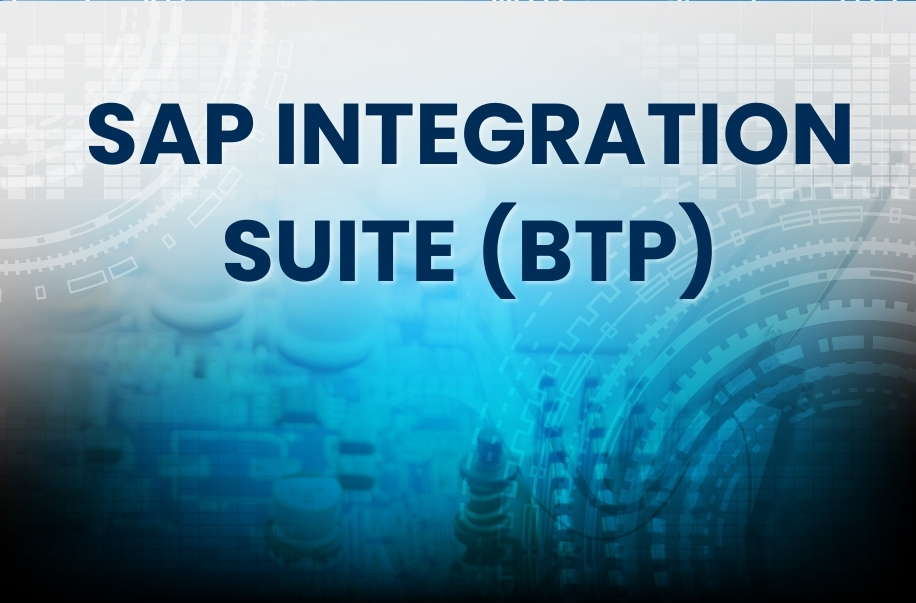
| July 18th | MON – FRI (90 DAYS) Offline |
Timings – 10:00 AM to 11:00 AM (IST) |
| July 19th | MON – FRI (90 DAYS) Offline |
Timings – 10:00 AM to 11:00 AM (IST) |
| July 19th | MON – FRI (90 DAYS) Offline |
Timings – 10:00 AM to 11:00 AM (IST) |
What are the course objectives?
Core Learning Outcomes
- Understanding the SAP Integration Suite: Grasp the fundamental concepts, capabilities, and strategic importance of the Integration Suite within the broader SAP Business Technology Platform (BTP). This includes understanding SAP’s “clean core” approach and integration strategy.
- Cloud Integration: Learn to build and manage integration flows (iFlows) to facilitate the exchange of data between different applications and systems. This involves using various tools, such as message mapping, adapters, and scripting, to transform and route data.
- API Management: Understand how to design, secure, and govern APIs. You’ll learn to create API proxies, apply security policies, and publish APIs to a developer portal, making them discoverable and consumable by other applications.
- Advanced Integration Scenarios: Explore advanced concepts like event-driven architecture using tools like the Advanced Event Mesh, and learn how to connect with non-SAP applications securely using Open Connectors.
- Integration with S/4HANA: Learn how to seamlessly integrate SAP S/4HANA with other cloud and on-premise solutions, leveraging pre-packaged content and best practices.
- Monitoring and Troubleshooting: Gain skills in monitoring integration artifacts, analyzing message logs, and performing effective error handling to ensure the stability and reliability of the integration landscape.
What are the roles and responsibilities and methodology of this module?
- The SAP BTP Integration Suite module is not a traditional functional module like SAP SD or FI. Instead, it’s a platform-as-a-service (PaaS) that enables integration, so the roles and methodologies associated with it are more technical and architectural in nature.
Roles and Responsibilities
The primary role for this module is the Integration Developer/Consultant, also known as a Cloud Integration Developer. This person is the technical expert who designs and builds the integrations. Their responsibilities include:
- Requirement Analysis: Collaborating with business analysts and functional consultants to understand the integration needs between various applications (e.g., SAP S/4HANA and Salesforce).
- Design and Architecture: Defining the integration strategy, choosing the appropriate integration patterns, and designing the flow of data between systems. This includes creating technical specifications for integration flows (iFlows) and API designs.
- Development of Integration Flows: Building, configuring, and testing iFlows using the Cloud Integration capability. This involves working with various adapters (SOAP, REST, JDBC, etc.), message mappings, and Groovy scripts or Java for custom logic.
- API Management: Designing, securing, and publishing APIs using the API Management capability. This includes applying policies for authentication, rate limiting, and caching.
- Monitoring and Maintenance: Proactively monitoring the performance and health of integration artifacts, troubleshooting errors, and providing support for production issues.
- Collaboration: Working closely with other technical teams, such as application developers, basis administrators, and security teams, to ensure a cohesive and secure integration landscape.
- Documentation: Creating and maintaining technical documentation for all integration scenarios, including flow diagrams, technical specifications, and API documentation.
A more senior role, the Integration Architect, focuses on the overall integration strategy for the enterprise. Their responsibilities include:
- Defining the hybrid integration platform.
- Establishing integration governance and policies.
- Making technology decisions (e.g., when to use Cloud Integration vs. other BTP services).
Methodology
The methodology for SAP BTP Integration Suite projects is typically agile and relies heavily on pre-built content and best practices.
- SAP Integration Solution Advisory Methodology (ISA-M): This is SAP’s recommended methodology for defining and executing an enterprise-wide integration strategy. It provides a structured approach to:
- Assessing the integration strategy: Identifying integration needs and use case patterns.
- Designing the hybrid integration platform: Mapping integration patterns to specific technologies within the Integration Suite.
- Defining best practices: Establishing guidelines for development, naming conventions, and quality checks.
- SAP Activate: For larger implementation projects, the BTP Integration Suite work is often integrated into the broader SAP Activate methodology. The integration-specific tasks are performed within the various phases:
- Discover/Prepare: Identifying high-level integration requirements.
- Explore (Fit-to-Standard): Analyzing pre-built integration content from the SAP Business Accelerator Hub to see if it meets the business requirements and identifying gaps that require custom development. This is a crucial step to minimize custom work and accelerate the project.
- Realize: This is the core development phase. The integration developers build, test, and document the integration flows and APIs in an iterative, agile manner.
- Deploy: The final phase where integrations are moved to the production environment, and go-live support is provided.
- Agile Development: Integration development often follows agile principles. The work is broken down into small, manageable sprints, allowing for continuous feedback and quick adjustments. This is particularly effective given the modular nature of iFlows and APIs.
Who should go for this training
What are the skills that you will be learning with this course?
- Cloud Integration: Building and managing integration flows (iFlows) to connect systems.
- API Management: Designing, securing, and publishing APIs for application consumption.
- Open Connectors: Connecting to a wide variety of third-party, non-SAP applications.
- Event-Driven Architecture: Implementing real-time, event-based integrations.
- Monitoring and Error Handling: Proactively monitoring integration artifacts and troubleshooting issues.
- Groovy/Java Scripting: Using scripting for complex data transformations and custom logic.
- SAP BTP Strategy: Understanding the “clean core” approach and integration best practices.
- Pre-packaged Content: Utilizing pre-built integration flows and APIs from the SAP Business Accelerator Hub.
What are the prerequisites to learn this course?
Here are the key prerequisites to learn this course:
1. General IT and Cloud Knowledge
- Cloud Computing Concepts: A basic understanding of cloud models (SaaS, PaaS, IaaS) is highly recommended. The BTP Integration Suite is a cloud-based offering, so familiarity with cloud principles will help you grasp the platform’s architecture and features.
- Integration Principles: You should be familiar with fundamental integration concepts. This includes understanding the purpose of APIs, different data transfer protocols (like REST and SOAP), and data formats (such as XML and JSON).
2. SAP-Specific Knowledge (Recommended but not Mandatory)
- SAP Business Technology Platform (BTP): Since the Integration Suite is a core service on SAP BTP, a foundational understanding of the BTP platform itself is very helpful. This includes concepts like global accounts, subaccounts, and the BTP cockpit.
- SAP Solutions: While not strictly required, some basic knowledge of how SAP ERP systems (like S/4HANA or ECC) work will provide context for the business processes you will be integrating.
3. Technical Skills
- No Coding is Required to Start: The course is designed to teach you how to build integrations using a graphical user interface. However, some advanced scenarios might involve scripting.
- Programming/Scripting (Helpful): Having a basic understanding of a scripting language like Groovy or Java can be beneficial for implementing complex data transformations or custom logic within an integration flow. This is not a starting prerequisite but becomes important for more advanced topics.
- Familiarity with Development Tools: Being comfortable with concepts like development environments, version control (e.g., Git), and testing will be useful for managing your integration projects.
Instructor-led Sessions
Weekday Classes: 50 sessions of 1 hours each.
Real-life Case Studies
Assignments
Lifetime Access
24 x 7 Expert Support
Certification
SAP Trainee.
Forum
Introduction to SAP BTP and Integration Suite
-
Overview of SAP Business Technology Platform (BTP)
-
Introduction to SAP Integration Suite
-
Importance of integration in digital transformation
-
Key components and capabilities of Integration Suite
Core Concepts of Integration
- Types of integration: Application, Process, Data, and API integration
- Integration patterns and best practices
- Overview of APIs, events, and messaging
SAP Cloud Integration (CPI)
-
Overview of SAP Cloud Platform Integration (CPI)
-
Integration flow (iFlow) basics
-
Connecting on-premise and cloud applications
-
Hands-on: Building simple integration flows
API Management
- Understanding API Management in SAP BTP
- Creating, publishing, and managing APIs
- Security policies for APIs (OAuth, API keys)
- Monitoring and analytics for APIs
Event Mesh and Asynchronous Integration
-
Introduction to SAP Event Mesh
-
Event-driven architecture concepts
-
Publishing and subscribing to events
-
Use cases for asynchronous integration
Open Connectors
- What are Open Connectors?
- Using pre-built connectors for third-party applications
- Configuring and managing connectors
Integration Advisor
-
Overview of Integration Advisor
-
Automating mapping and message transformation
-
Using pre-defined and custom templates
Security and Governance
- Secure communication methods
- User authentication and authorization
- Managing certificates and keys
- Compliance and audit considerations
Monitoring and Troubleshooting
-
Tools for monitoring integration scenarios
-
Error handling and alerts
-
Troubleshooting common issues in Integration Suite
Hands-On Projects and Case Studies
- Real-world integration scenarios
- Building end-to-end integration flows
- API design and management exercises
- Event-driven integration use cases
Advanced Topics
-
Extending integration with custom adapters
-
Integration with SAP Analytics and IoT
-
Multi-cloud integration strategies
Certification Preparation and Review
- SAP Integration Suite certification overview
- Sample questions and practice tests
- Tips for exam success
Importance Of SAP BTP Integration Suite Project
- Central to hybrid and clean-core strategy
- Enables seamless SAP and non-SAP integration
2. Types of SAP Integration Projects
- Greenfield, Brownfield, Migration
- Hybrid Cloud, API Enablement, Event-Driven
3. Role of Integration Developer
- Design and develop iFlows
- Configure APIs and connectors
- Error handling and monitoring
4. Naming Standards
- iFlow:
INT_<SRC>_<TGT>_<FUNC> - APIs:
API_<OBJECT>_<VERSION>
5. Coding Standards
- Reusable scripts
- Structured logging
- Error handling best practices
6. Documents Used
- FDD / FS
- TDD / TS
- UTP
- Issue Logs
- ICD
- Deployment Checklist
7. How to Prepare Documents
- FS: Business requirements
- TS: iFlow design, adapters, mappings
- UTP: Scenarios and results
- Logs: Track issues, resolutions
8. Tools & Code Review
- Integration Suite Web UI
- Groovy Script Review
- Checklists for naming, reusability, security
9. Objects (Basic to Advanced Integration)
Basic: iFlows, Adapters, Mappings, Groovy
Advanced: BAPIs, IDocs, RFCs, Integration Advisor
EDA (Advanced Event Mesh)
API Management, OAuth
10. Ticket Resolution in Support Projects
Monitor via CPI dashboard
- Common issues: Auth, mapping, delivery failures
- Tools: CPI Monitor, Cloud ALM, Jira
- 11. Resume Preparation
- Focus on BTP, CPI, API Mgmt
- Mention tools and real-time project scenarios
- Add SAP certification if available

![]()

![]()

![]()
What if I miss a class?
What if I have queries after I complete this course?
Your access to the Support Team is for lifetime and will be available 24/7. The team will help you in resolving queries, during and after the course.
How soon after Signing up would I get access to the Learning Content?
Post-enrolment, the LMS access will be instantly provided to you and will be available for lifetime. You will be able to access the complete set of previous class recordings, PPTs, PDFs, assignments. Moreover the access to our 24×7 support team will be granted instantly as well. You can start learning right away.
Is the course material accessible to the students even after the course training is over?
Yes, the access to the course material will be available for lifetime once you have enrolled into the course.
- Bengaluru
- Delhi
- Kolkata
- Chennai
- Hyderabad
- Pune
- Gurgaon
- Mumbai
- Noida
sap abap course in hyderabad best faculty for sap abap in hyderabad sap abap training in ameerpet best institute for sap best sap training institute in hyderabad with placements sap abap classes in hyderabad sap abap course fees in hyderabad sap abap coaching near me sap abap course near me sap abap training and placement in hyderabad sap abap real time training in Ameerpet hyderabad sap abap course content sap abap training in hyderabad sap hana abap training in hyderabad sap abap online training in hyderabad sap abap on hana training in hyderabad best sap abap training institute in hyderabad abap training in hyderabad sap abap institute in hyderabad sap abap training institutes in hyderabad sap abap coaching centers in hyderabad best abap training in hyderabad sap abap best institute in hyderabad sap abap training in hyderabad ameerpet sap abap institutes in ameerpet abap on hana training hyderabad
Comments are closed.




